- STEP: 1 Design your PCB
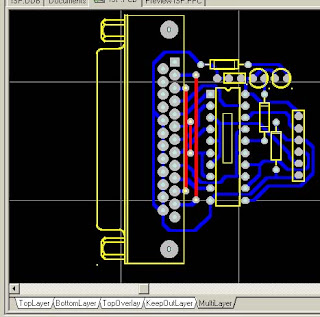
Step:2 Used a KeepOutLayer... >>> Press the P button for make a Fill... is The background of
your PCB
STEP:3 Click other Layer
Step 4 :Click a Print/preview OR hotkey F P
STEP : 5 right click at Mulitilayer Composite print >> go to Properties menu
STEP6: USE Show Holes....Gray Scale..see the picture .....remove and MOVE UP , MOVE DOWN
STEP7. go to Tool >>>Preferences
STEP8. click a copper layer , PAD , via Multilayer change are a white color
STEP9: Keep out layer change is a Black color
STEP:10 PAD hole layer change is a Black color
step :11 the Negative film is succsess











2 comments:
PCB It 's easy
test 2
Post a Comment